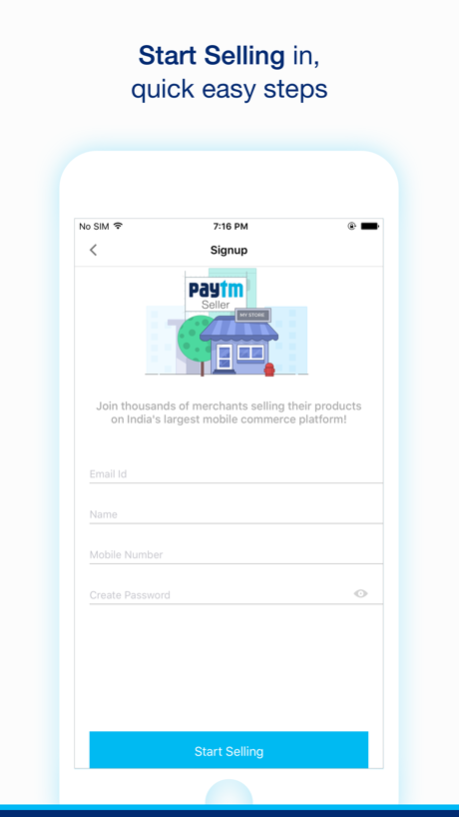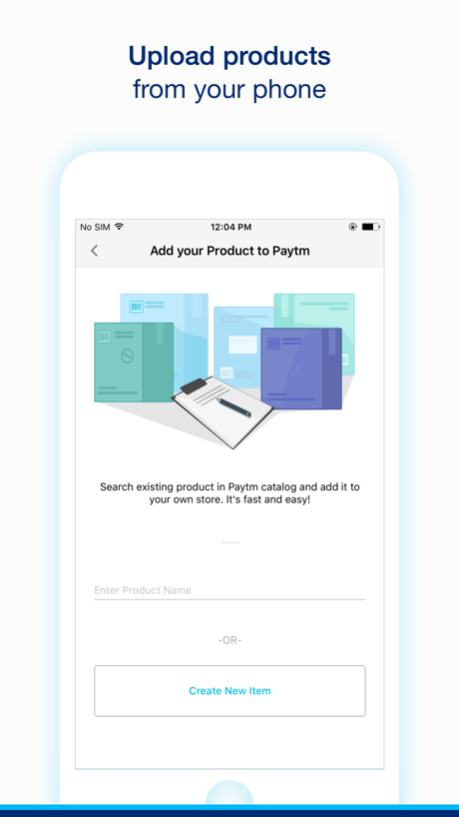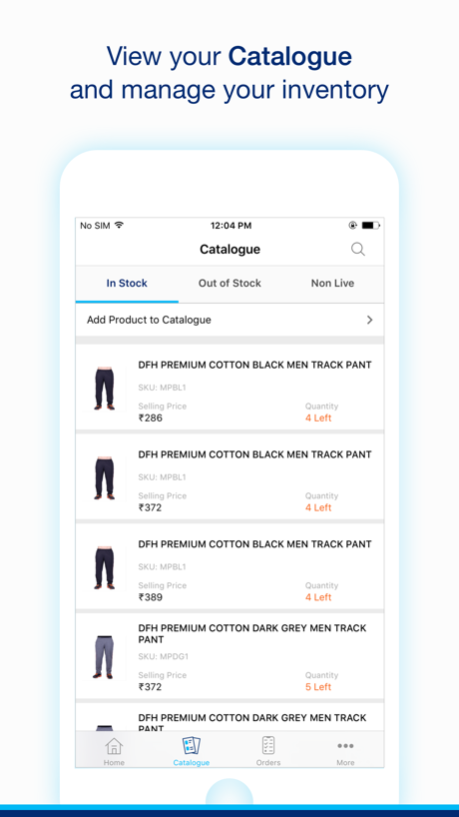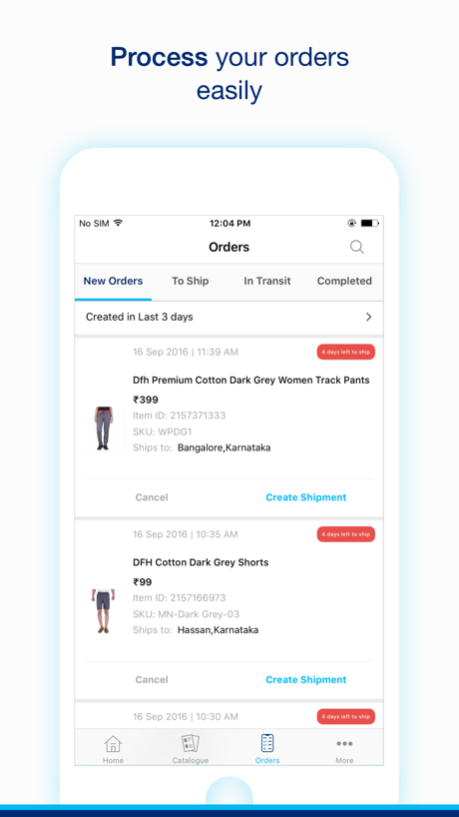Paytm Mall Seller 1.3.2
Free Version
Publisher Description
Paytm Marketplace Seller App for Sellers:
Selling on Paytm is the easiest way of starting a business online. Paytm Marketplace Seller app lets you become a merchant in just few handy steps with flexibility of managing your product listings from any corner of the country on-the-go. Seamlessly create your listings, sell your products and be notified about new orders, returns raised, customer feedback and much more anytime & anywhere. Elevate to the next level of selling with our App that is effortlessly designed to enhance user experience.
What We Offer?
Sign-up: Not a seller yet? Give a kick to your business through Paytm. Seamlessly sign-up using “Create Your Store Now” option. With this hassle-free sign-up, you can start selling on Paytm.
Dashboard: Our Seller Services keeps you updated of your orders and returns every second. You can have a quick sight of all existing & new orders processing, returns, product rating, payment details & so on:
• View a speedy snapshot of your business on Paytm
• View orders summary & orders status, analyze trends of sales and orders
• View payment snapshot
• View store/catalog summary and top selling products
• Manage complete order process, process your orders in a single step using “Create Shipment/Mark Shipped” option, manifest slip & packing slip sent to your registered email id automatically
• Select and download multiple manifest & packing slips from "To Ship" tab
• Search for a specific order by Order, Item, Fulfillment, SKU, Manifest or Shipper ID or the AWB number
Catalog: Easily update your inventory, product’s prices & quantities, etc. to ensure that you never go out of stock.
• View expected payout of a particular product
• See all of the product variants available
• Manage the visibility of your products listed on Paytm
• Update stock and price in real-time
• Add new variants to your existing group of products
• Add any product being sold on Paytm to your own catalog (conditions apply)
• Search specific product by product name, Merchant SKU ID, item or order ID
• Share your products with friends on WhatsApp, Facebook, etc.
Payments: Paytm Seller App offers a rapid payment detail of every transaction and sends alerts of new payment in real time. Easily view date-wise & order-wise payment and search for payment for a particular order id & item id.
Profile: Quickly view your Paytm account details on the app
Jun 1, 2017
Version 1.3.2
This app has been updated by Apple to display the Apple Watch app icon.
1. A simplified onboarding flow with multiple FAQs for help. You can fill the information in whichever order you want.
2. Resolved support section issues
3. Minor bug fixes
About Paytm Mall Seller
Paytm Mall Seller is a free app for iOS published in the Office Suites & Tools list of apps, part of Business.
The company that develops Paytm Mall Seller is Paytm Mobile Solutions. The latest version released by its developer is 1.3.2. This app was rated by 3 users of our site and has an average rating of 2.3.
To install Paytm Mall Seller on your iOS device, just click the green Continue To App button above to start the installation process. The app is listed on our website since 2017-06-01 and was downloaded 194 times. We have already checked if the download link is safe, however for your own protection we recommend that you scan the downloaded app with your antivirus. Your antivirus may detect the Paytm Mall Seller as malware if the download link is broken.
How to install Paytm Mall Seller on your iOS device:
- Click on the Continue To App button on our website. This will redirect you to the App Store.
- Once the Paytm Mall Seller is shown in the iTunes listing of your iOS device, you can start its download and installation. Tap on the GET button to the right of the app to start downloading it.
- If you are not logged-in the iOS appstore app, you'll be prompted for your your Apple ID and/or password.
- After Paytm Mall Seller is downloaded, you'll see an INSTALL button to the right. Tap on it to start the actual installation of the iOS app.
- Once installation is finished you can tap on the OPEN button to start it. Its icon will also be added to your device home screen.